|
<< Click to Display Table of Contents >> Navigation: Performances >
|
You have a very long rendering....
Have a look at the rendering window. The number of pages per second is a good performance indicator.
![]() If you don't see this window or if the number of pages per second is less than ~20, YOU HAVE A PROBLEM!
If you don't see this window or if the number of pages per second is less than ~20, YOU HAVE A PROBLEM!
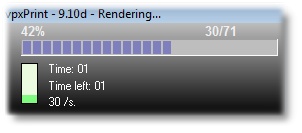
With large files, vpxPrint crashes or hangs after a while, with light files the rendering of files is very long, why ?
You need to know that vpxPrint processes files, line by line.
On another terms, vpxPrint reads one line (delimiter is cr-lf or lf) and processes each tag. When a tag is processed, the line is shifted on the left.
If your file does not contain line skips, then the entire file is shifted on each tag !
You can easily add SKIP each time that you have a sequence <Rxxxx><Cxxxxx> ot <AT> tag with absolute references (<R1><C10> ot <AT=10,20>).
Add line skips and the rendering will be done very quickly instead of the poor performance.
If your program is difficult to change, insert the following non-destructive code :
PUT UNFORMATTED "<#500>" skip "<=500>".
on a regular basis.
Consider using the <BACKGROUND> tag. The background will be rendered only one time. That is less memory and time consuming. and time consuming.