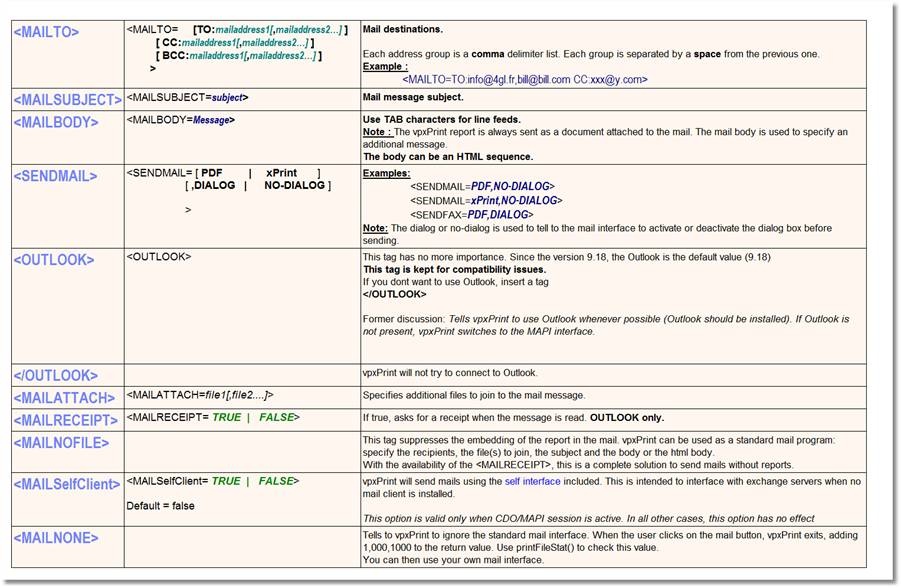Rules:
•the HTML form is only possible with Outlook
•the mail body must begin with <html>
•< and > characters in the body must be escaped with \< and \> (see the escapeHTML() function in xprint.i)
REPLACE(myMessage, '<', '\<').
and REPLACE(myMessage, '>', '\>').
Example:
PUT UNFORMATTED "<MAILBODY=" escapeHTML('<html>My <b>first</b> message.</html>') ">".
You can have a message in the body without any report with <MailNoFile>, send it silently <SENDMAIL=PDF,NO-DIALOG> or not, attach files <MAILAttach>...